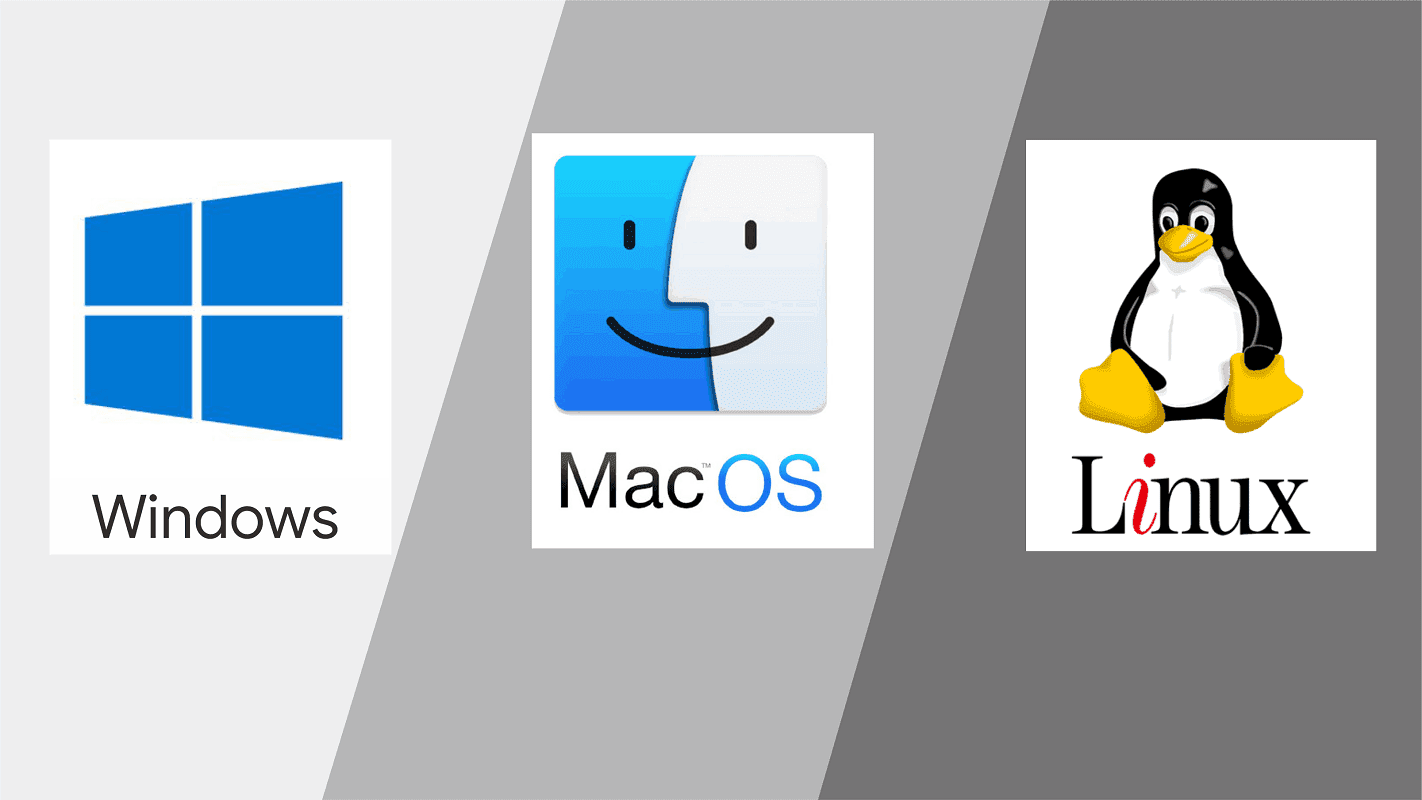Some general information about the differences between Windows, Linux, macOS, and FreeBSD operating systems:
- Windows is the most widely used operating system in the world, and it is known for its ease of use, compatibility with a wide range of software and hardware, and strong support from Microsoft. However, it is also known for being vulnerable to malware and viruses, and for requiring frequent updates and maintenance.
- Linux is a free and open-source operating system that is popular among developers, businesses, and tech enthusiasts. It is known for its stability, security, and flexibility, as well as its compatibility with a wide range of hardware and software. However, it can also be more challenging to use and maintain for users who are not familiar with the command line interface.
- macOS is the operating system used by Apple’s Mac computers, and it is known for its sleek design, ease of use, and compatibility with Apple’s hardware and software ecosystem. It is also known for its security and stability, as well as its integration with other Apple devices. However, it is generally more expensive than Windows or Linux, and it may not be as compatible with certain third-party software or hardware.
- FreeBSD is free and open-source operating system known for its advanced networking and security features, as well as its high performance and scalability. It is widely used in servers, networking equipment, and embedded systems, and is also popular among developers and enthusiasts who appreciate its stability and flexibility.
Each of these operating systems has its own strengths and weaknesses, and the best choice for you will depend on your specific needs, preferences, and use case.
Strengths and Weaknesses
Some of the strengths and weaknesses of each of the three major operating systems:
Windows
Strengths:
- Widely used and popular, with strong support and a large user community.
- Compatibility with a wide range of software and hardware.
- Familiar user interface and ease of use.
- Microsoft Office and other Microsoft products have strong integration and support.
- Gaming support is generally better than other operating systems.
Weaknesses:
- Vulnerable to malware and viruses.
- Requires frequent updates and maintenance.
- Can suffer from performance issues over time.
- Can be more expensive than Linux.
- Privacy concerns, especially with recent versions of the operating system.
Linux
Strengths:
- Free and open-source, with strong community support.
- High security and stability, with fewer vulnerabilities to malware and viruses.
- Wide range of customization options, with various desktop environments and distributions available.
- Compatibility with a wide range of hardware and software.
- Strong developer tools and support.
Weaknesses:
- Can be challenging for new users who are not familiar with command line interfaces.
- Some hardware may not be fully supported.
- Some software may not be available or fully compatible.
- Fewer user-friendly features and applications than other operating systems.
- Gaming support is generally weaker than Windows.
macOS
Strengths:
- Sleek and user-friendly interface.
- Seamless integration with other Apple devices and services.
- High level of security and stability.
- Compatibility with a wide range of software, especially for creative professionals.
- Strong developer tools and support.
Weaknesses:
- More expensive than other operating systems.
- Limited hardware options, only available on Apple devices.
- Some third-party software may not be available or fully compatible.
- Less customizable than Linux or even Windows.
- Gaming support is weaker than Windows.
FreeBSD
Strengths:
- Security: FreeBSD is known for its strong security features, including its fine-grained access control, cryptographic framework, and integrated firewall.
- Reliability: FreeBSD is known for its high level of reliability and stability, and is often used in critical infrastructure and enterprise environments.
- Performance: FreeBSD is optimized for high performance and scalability, and is known for its efficient use of system resources.
- Networking: FreeBSD has a robust and flexible networking stack, and includes support for a wide range of network protocols and technologies.
- Portability: FreeBSD is designed to run on a wide range of hardware platforms, and is known for its portability and compatibility with other Unix-like systems.
Weaknesses:
- Driver Support: FreeBSD’s hardware support can be limited, particularly for newer or less common hardware.
- Package Availability: While FreeBSD has a wide range of software available through its ports and package management system, it may not have the same level of software availability as other operating systems.
- Learning Curve: FreeBSD can have a steep learning curve, particularly for users who are new to Unix-like operating systems or are used to more user-friendly interfaces.
- Lack of Commercial Support: While FreeBSD has a large and active community of users and developers, it may not have the same level of commercial support as other operating systems.
It’s important to note that these strengths and weaknesses are generalizations and may not apply to every use case or user. The best choice for you will depend on your specific needs, preferences, and use case.