Tutorial berikut adalah tentang menginstal atau mengupgrade Samsung Galaxy Tab (P1000) dari Gingerbread menjadi Ice Cream Sandwich (ICS). Saya mengikuti petunjuk instalasi dari XDA Developer forum.
- Pertama, instal Overcome ROM dari website ini.
- Kemudian download ICS ROM dari HumberOS website. Karena model Galaxy Tab saya P1000, jadi saya men-download 2 file: CM9-SGT7-TE4M-RC0.20120127.zip dan P1000-CM9-HumberOS-Kernel-20120128.zip.
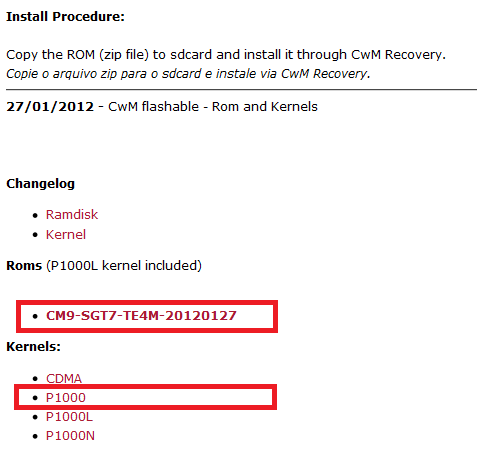
- Copy semua file yang sudah didownload ke sdcard Galaxy Tab.
- Kemudian boot ke recovery: tekan tombol Volume Up + Power.
- Lakukan wipe cache, dalvik, factory reset.
- Lakukan install from zip file: file ROM CM9-SGT7-TE4M-RC0.20120127.zip (jangan reboot dulu).
- Ulangi lagi install from zip file: file Kernel P1000-CM9-HumberOS-Kernel-20120128.zip
- Reboot. Selesai.
Beberapa hari yang lalu, saya coba flash HumberOS kernel versi 20120121 dan saya harus menginstal screen rotation fix, google apps fix, build.prop file, dan phone.apk dalam urutan seperti di bawah ini supaya fitur telepon dan Whatsapp bisa berfungsi:
- Download semua file: build.prop, Google apps fix, screen rotation fix, phone.apk. Copy semua file ke sdcard Galaxy Tab. Untuk meng-copy file tersebut, bisa melalui recovery, mount sdcard, dan copy file dari komputer ke sdcard.
- Upload file build.prop ke folder /system.
Jalankan perintah berikut:$ su # cp /sdcard/build.prop /system
- Flash Google apps fix
Boot ke dalam recovery dan flash file zip gapps. - Flash screen rotation fix
Boot ke dalam recovery dan flash file zip screen rotation fix. - Upload file phone.apk ke folder /system/app
Jalankan perintah berikut:$ su # cp /sdcard/Phone.apk /system/app
Update 30 Jan:
HumberOS meng-update ROM and kernel. Ada file tambahan yaitu bluetooth fix yang harus di-flash melalui recovery.
Update 2 Feb:
HumberOS meng-update file ROM. Sedangkan kernel masih memakai versi update 30 Jan. File gapps disediakan untuk didownload dan di-flash melalui recovery.






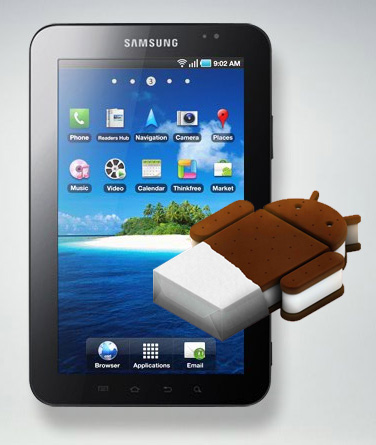
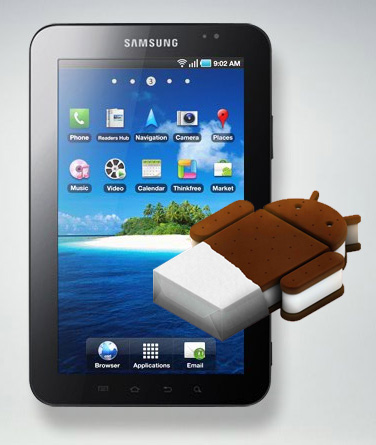
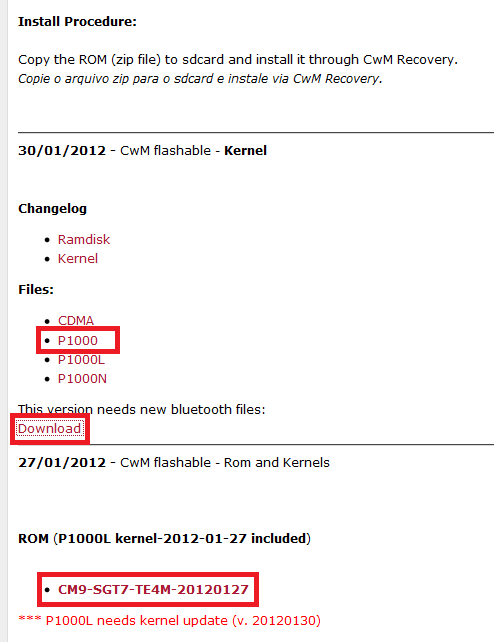



bug nya apa aja ni gan?
kamera ngga berfungsi, gan.
tapi bisa memakai kamera download dari Google Play.
Tolong ane dunk gan…,market ane jd ga bisa donload gan…
Tiap donlad,selalu eror..mohon di bantu gan..
Udah dicoba download gapps dan diflash dari recovery, bos?
sayang banget saya ga MUDENG ( GapTek ) Padahal pengen banget di up grade ke ICS, ada yang bisa bantu ngga ya !?
tolong ane gan,,sgt p1000 ane sudah ta upgrade tapi ternyata ga bisa ,munkin ane salah,sgt ane jai error,cara ngatsinya gimana gan..please n thanks ata bantuannya
Tenang bos. Kalo gagal upgrade emang jadi seperti rusak / hang. Caraengatasinya dengan di flash rom asli samsung yg versi gingerbread pakai odin.